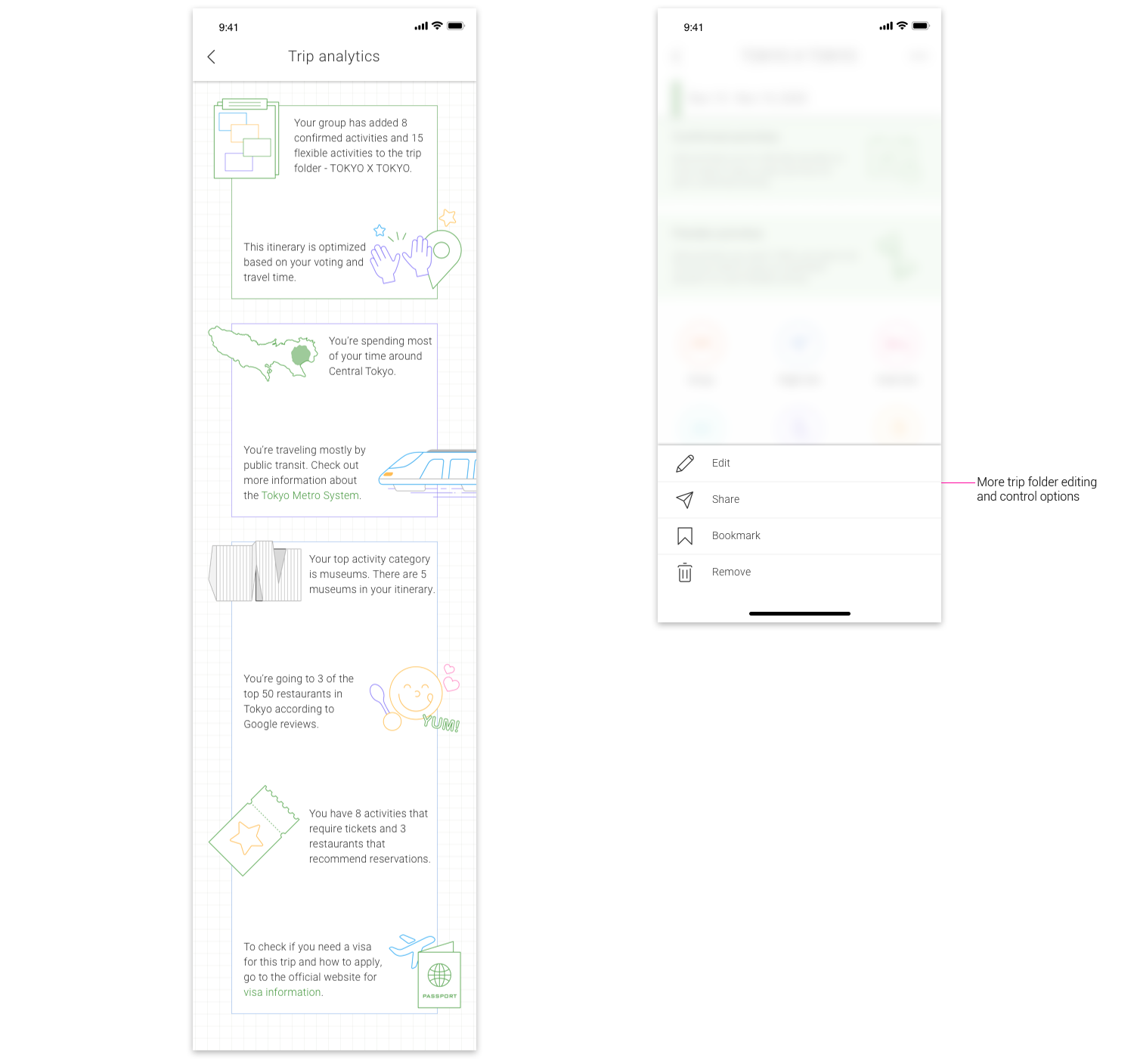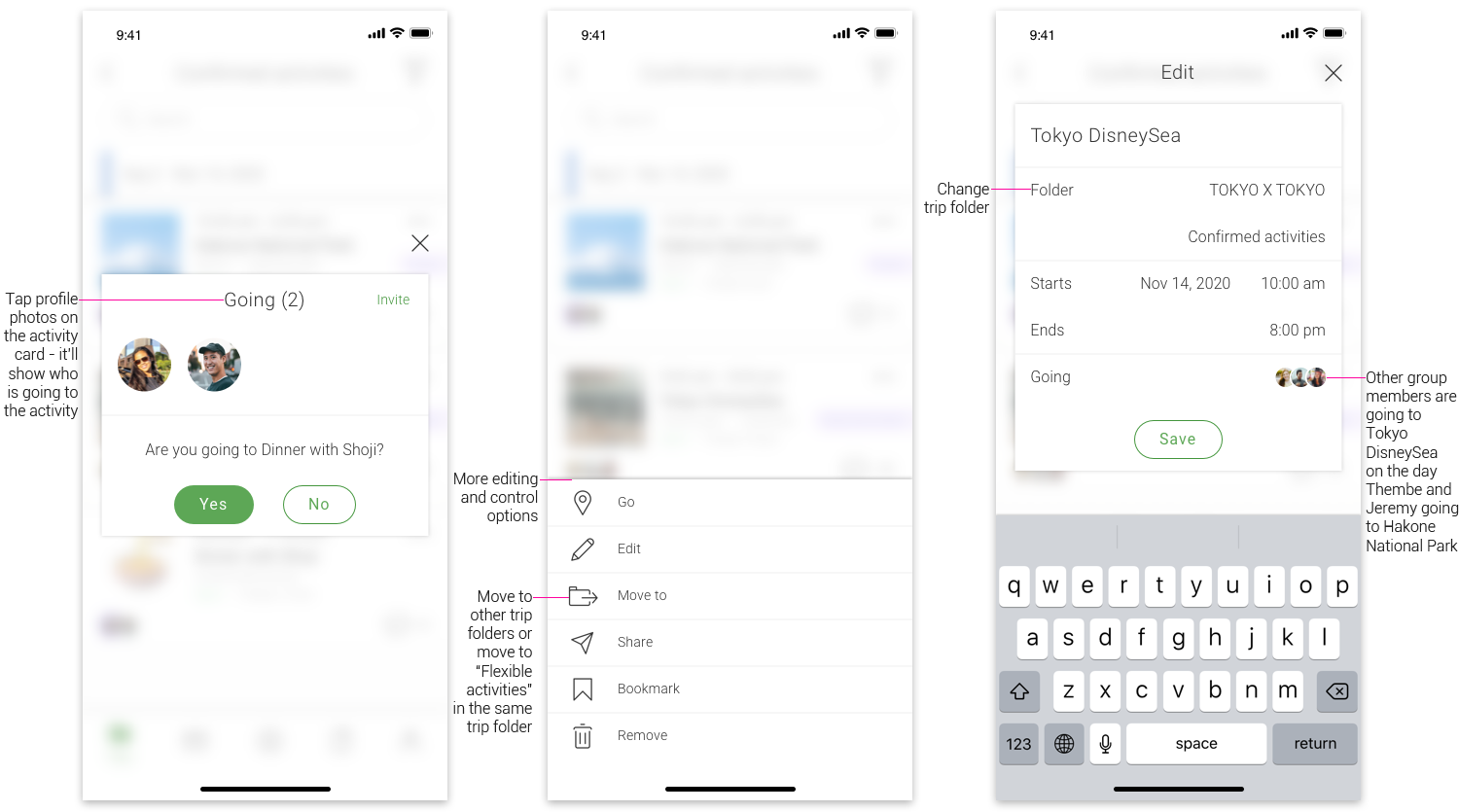ROLE
Independent research and design
TIMELINE
Nov 2019 - Jan 2020
Introduction
When planning trips with family and friends, being collaborative and coordinating throughout the process is difficult. A supposedly relaxing getaway can cause a lot of stress and anxiety.
All the Way is a product that helps people plan trips by creating optimized design solutions. The app brings users flexibility and satisfaction before, during, after the trip.
The research and design of All the Way are based on these goals:
Creating simple team collaboration features for planning trips
Reducing anxiety and enhancing satisfaction
Creating a friendly and caring environment
Identifying the problem
I interviewed five people and asked each person to walk me through one good group travel experience as well as a less satisfying one. Here are some important insights from the interviews:
“I loved how balanced our trip was. The itinerary was planned out with proper amount of activities and some flexible time for us to explore the city by ourselves. The trip was great also because we’ve been really good friends for years and we took care of each other during the trip… But the planning process is still a pain; We shared our plans in Google Docs and the file easily got too big and messy.”
“I basically planned out the whole itinerary for the team… I hope my friends could participate more in planning the trip and tell me more about their preferences beforehand instead of during the trip. Figuring out alternative plans last minute can cause a lot of pressure and anxiety.”
“A friend in our group planned the trip for us. I actually wanted to participate more in planning but she’s always like a leader type. So I just followed whatever she planned. Sometimes I didn’t even know the details of the plans.”
User problems when it comes to traveling
Users’ current travel planning app usage
The popular flight and hotel booking websites are handy enough for the interviewees but there’s no simple way to sync and organize the information.
All interviewees switch between apps to share plans and coordinate. They felt overwhelmed keeping track of the shared plans and figuring out schedules.
Few existing travel products provide good team collaboration features to to help group travelers plan the trips.
Empathetic mapping
To further understand the difficulties users face during the planning and travel process, I mapped out the process according to user confidence in collaboration and task completion. I found out the major pain points with different severity and focused on solving the most severe problems:
The solution
All the Way provides
Simple, equal and flexible collaboration
Organized and synced travel information
Optimized itinerary
More satisfaction and less anxiety
Caring and friendly environment
How it works
In a nutshell, All the Way helps your group organize travel information. Based on the travel information input, All the Way generates an optimized itinerary for your trip.
How to start the collaboration?
I decided to use “trip folder” as a solution not only because it can help organize a lot of travel information, but also because folder is an intuitive and simple solution for collaborative management - Many people have been using folders for team collaboration with apps like Asana, Google Drive, and Dropbox.
How to organize important travel information?
According to the identified user pain points and needs, I organized the most important travel information with a clear visual hierarchy in the trip folder. The information includes the added activities, group members’ profiles showing their travel preferences, flight and hotel information, trip map, trip analytics, and most importantly, the optimized itinerary. People can add, edit, and sync travel information in the trip folder.
How to add confirmed activities?
Confirmed activities are the activities that you have officially decided on. You will need to input a date and time for each confirmed activity. All the Way allows multiple confirmed activities happening at the same time. You can mark if you’re going to the activity on the confirmed activity card. The algorithm prioritizes the confirmed activities when generating the optimized itinerary.
How to add flexible activities?
Flexible activities are the activities that you aren’t 100% sure about yet. You will only need to input an estimated duration for each flexible activity. For the meal plans, you can select “Meal of the day”.
You can vote for the flexible activities you like. Everyone has up to 5 votes for each flexible activity to indicate the degree of preference and support. The more votes the flexible activity get, the more likely it’ll show on the itinerary’s main timeline. The rest of the flexible activities (with fewer votes) will be saved as backup plans for your trip.
Note that adding flexible activities to the trip folder is anonymous in order to prevent people voting according to the popularity of the person who added the activity. This provides a little mystery, fun, and satisfaction of engagement while planning the trip.
How to make a clear and functional itinerary?
The answer is you don’t need to figure out the schedule and make the itinerary by yourselves. All the Way will optimize the itinerary base on the information you and your group have provided. The algorithm prioritizes the confirmed activities and popular flexible activities, then connects them with the most efficient travel routes. The rest of the flexible activities will be added to the itinerary as “Other options”. These “Other options” can serve as your backup plans during the trip.
If there’s some activities that would add too much extra travel time to the current itinerary. All the Way will send you recommendations for some substitute options.
What happens after the editing deadline?
The only extra power the person who creates the trip folder has is setting an editing deadline for the group so that the itinerary could be confirmed before the trip. Setting editing deadline is optional.
After the editing deadline, group members can no longer add activities to the trip folder. At this time, you can customize the itinerary ON YOUR END by switching the “Other options” with the main activities shown in the itinerary timeline. After you adjust your itinerary, other people in the group can see that you’re going to the “Other option” instead of the main activity on their ends, and vise versa.
How to share the stories during/after the trip?
All the Way aims to create a caring and friendly environment for the users. I designed a “Group travel diary” feature to help elevate the travel experience. You can edit the group travel diary together with your family and friends.
Visual system
Design breakdown
Rapid, iterative user testing and evaluation
Mid-fi prototype V 1.0
In the first iteration, I figured out to solve many user pain points that identified in the user interviews. Users can easily add activities to the itinerary and edit the itinerary. The itinerary prioritizes the popular activities with more votes (within the group). Other activities with fewer votes will be shown as “Alternative options”.
But there’s one major problem that the first prototype cannot solve – When many people edit the itinerary at the same time, the itinerary could easily get messy and confusing. Prototype V 1.0 focuses very much on streamlining the trip planning process but relies too much on users’ memory, coordinating, and decision-making ability to make a good itinerary.
Mid-fi prototype V 2.0
Based on the user feedback from the first round of usability testing, I decided to separate the travel information input and the itinerary - The app will automatically generate an optimized itinerary with the information users provide. The automatic optimization allows users to add whatever activities they want to the folders and frees them from figuring out the schedules.
But the information architecture of Prototype V 2.0 could be further crafted. Some important information is not obvious to users.
Mid-fi prototype V 3.0
With the help of another round of usability testing, Prototype V 3.0 is more intuitive to use - It has clear information architecture and visual hierarchy. It provides thoughtful, detailed features with polished UX writing.
User flow
Now I’m going to break down the design and demonstrate how different users use the app with the following micro personas:
1. Start the simple collaboration
Thembe and her friends are using All the Way to plan the trip to Tokyo. Thembe created the trip folder “TOKYO X TOKYO” and invited her friends to co-edit the folder. The trip folder organizes all the important travel information and activities added by the group members.
2. Organized and mindful travel information
Travel information is handy in the trip folder. You can view the group members’ profiles and their travel preferences, check flight and hotel information, and the trip analytics, etc. Thembe (the person who created the trip folder) is able to set an “Editing deadline” before the trip starts so the final itinerary could be confirmed. This feature wouldn’t add too much power to the “team leader”.
3. Equal, flexible participation
All the Way can largely reduce the workload difference between team leaders and the other group members. Way less coordinating effort is required from team leaders like Thembe. For group members like Jeremy, participation is flexible and democratic. He can easily add activities to the trip folder.
Thembe and Jeremy decided to visit the Hakone National Park. Thembe added the Hakone National Park to “Confirmed activities” with exact date and time planned out. After visiting the national park, they are going to visit a friend in Tokyo for dinner. Thembe added this customized activity to “Confirmed activities” as well.
Jeremy has a list of places he wants to check out. He doesn’t have strong opinions about the schedules so he added them to “Flexible activities” where he only needed to input estimated duration for the activities. Everyone in the group can vote for the activities that they like. To distinguish the votes as well as indicating the degree of preference and support for the activities, everyone can give each flexible activity up to 5 votes.
When searching for activities, the “Typical staying time” on the activity card suggests the estimated “Duration” you need to input for the flexible activities. You can also select “Meal of the day” when making meal plans so that All the Way wouldn’t mistaken the afternoon tea place for the late night bite.
4. Optimized itinerary
The automatically optimized itinerary is composed of the confirmed and flexible activities added to the trip folder. The algorithm prioritizes the confirmed activities and the most upvoted flexible activities, then connects them by the most efficient travel routes. The less popular flexible activities are saved as backup plans in the itinerary.
After the (optional) “Editing deadline”, the trip folder will be locked and the group members wouldn’t be able to edit the activities. Thus, the itinerary could be confirmed before the trip. Cool thing about setting “Editing deadline” is that after the deadline, you can adjust the itinerary on your end by switching the “Other options” with the main activities in the timeline. Other group members can see which activities you’re going.
The “Other options” also adds a lot of flexibility to the trip by providing alternatives to respond to unexpected changes during the trip.
Here’s a comparison between the activity cards under search, “Confirmed activities”, “Flexible activities”, activities shown in the itinerary timeline, and “Other options”.
5. Caring environment and delights
All the Way creates a caring, friendly, and delightful environment throughout the trip. Here are some mindful messages that users will get while using the app:
The notifications will be saved as messages that are sent by “All the Way Little Helper”.
To elevate the travel experience, the “Diary” feature is designed for users to share travel stories and photos. You can set the privacy for the content that you uploaded.
Reflection
All the Way is very challenging in terms of organizing information and coordinating different users’ different needs. Luckily, thinking about systematic information architecture and crafting design details for every type of potential users are things that keep me excited.
The decision-making: One of the important lessons I learned from this project is to trust my profession as a designer. I was hesitant about letting the algorithm optimize the itineraries because it seemed like shifting the design challenges to the developers. However, I didn’t want to be limited by my biased assumption so I still gave the optimization idea a try. As I explored and progressed, I found out that my design can actually solve a lot of problems and give directions to the algorithm. It was a joint effort.
Rapid, iterative testing and evaluation: I enjoyed the rapid, iterative testing and evaluation with my users. My users provided me with many fresh ideas from different perspectives. I made quick adjustments to the prototypes according to the user feedback. In the final round of user testings, the 5 participants accomplished tasks with ease and found the experience intuitive, fun, and satisfying.
Crafting UI and writing: Travel app is usually colorful, exciting, and sometimes visually overwhelming. In contrast, the visual system of All the Way is very simple, clean, and inclusive. The minimalist and thoughtful design would help reduce anxiety during (planning) the trip. I also polished the UX writing with my friends to make sure the microcopy is concise, simple, direct, and clear.
Budget calculator: I didn’t include budgeting features to the app at the minimum viable product stage because the interviewed users were quite confident about using existing payment apps to split the expenses. However, it’ll be the next thing to consider for future development. I did research on some payment apps such as Venmo and Splitwise. They have rather thoughtful and comprehensive solutions for budgeting and payment problems that I can learn from.
Thank you for reviewing All the Way :)